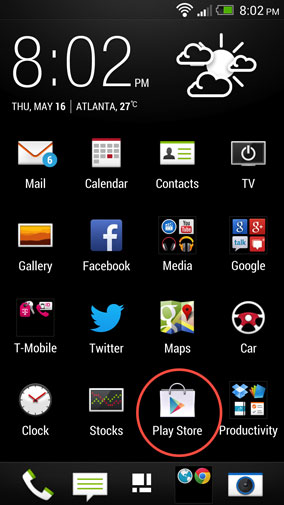
1. Go to the Google Play Store
on your Android smartphone. |
|
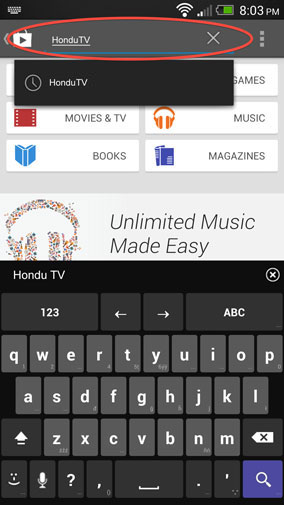
2. Find the Search field and
type "HonduTV". |
|
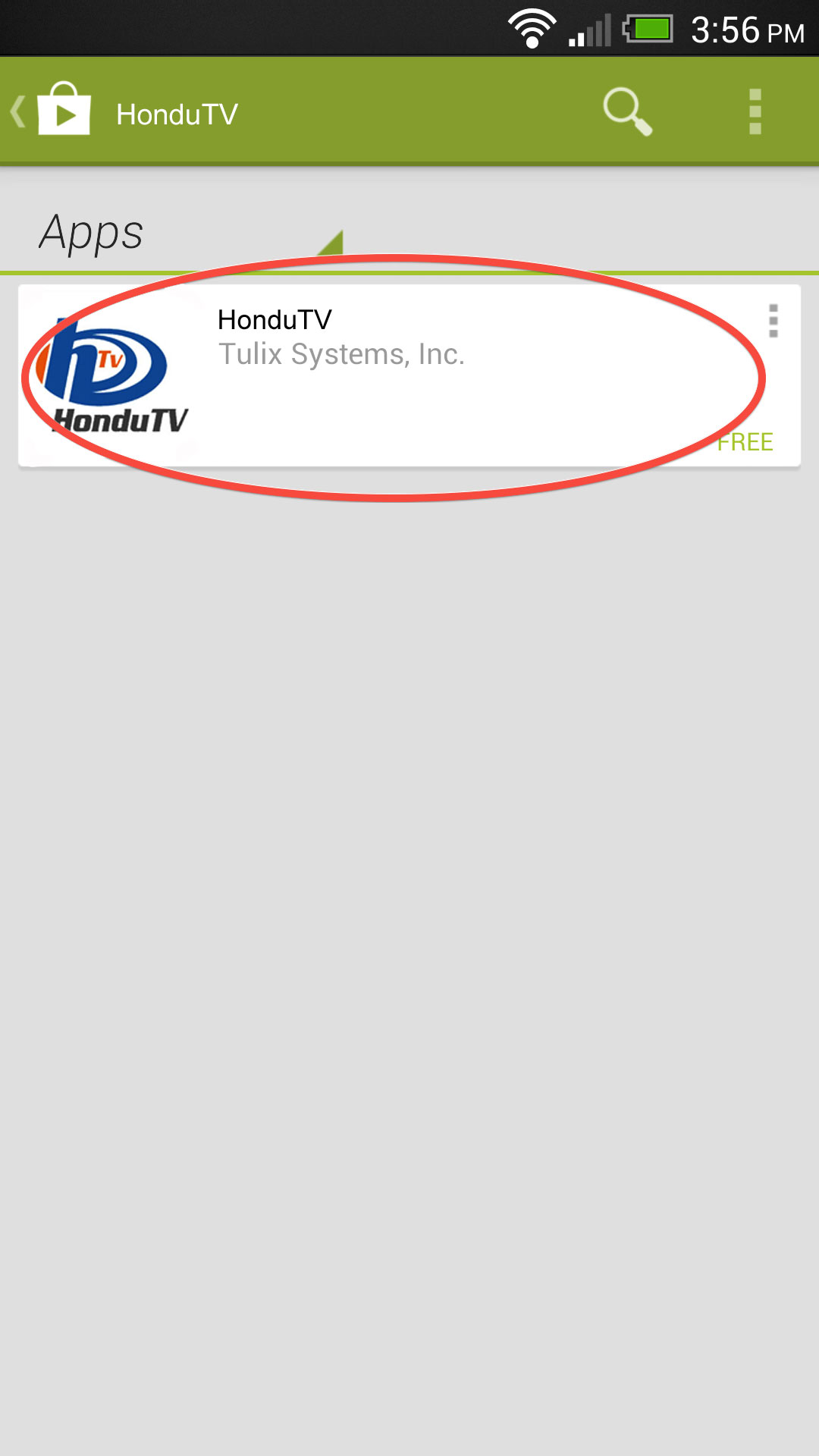
3. Click on the found result. |
|
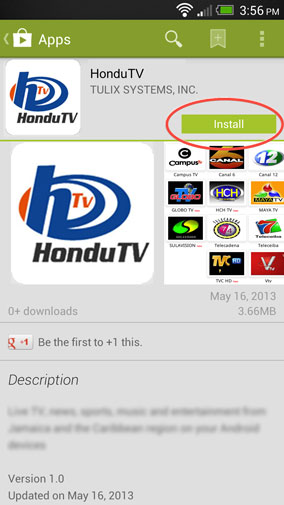
4. Click the Install button. |
|
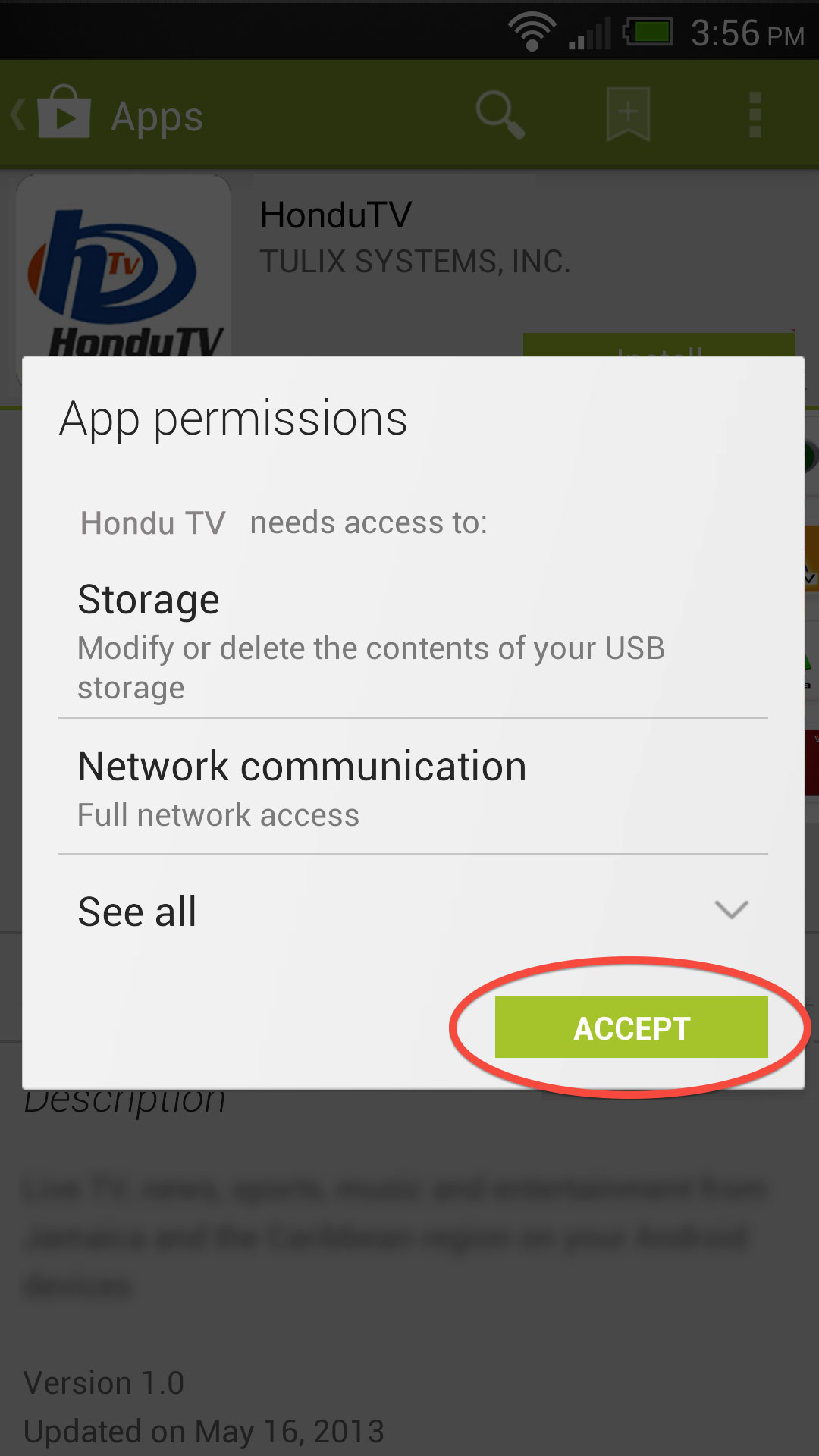
5. Click on the Accept button and HonduTV
will be downloaded and installed. |
|
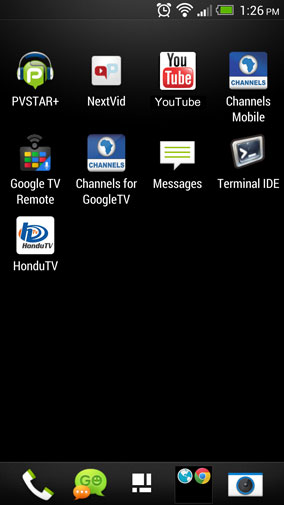
6. Go all the way back to your App drawer.
Find the HonduTV icon and open. |
|
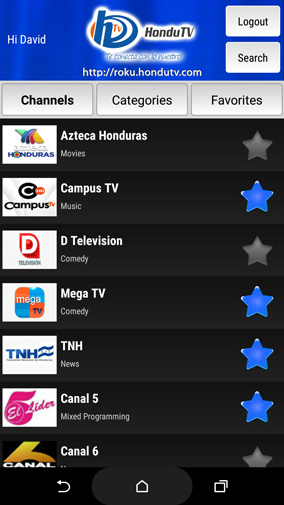
7. Once logged in, mark your favorite
channels to find them easily later on. |
|
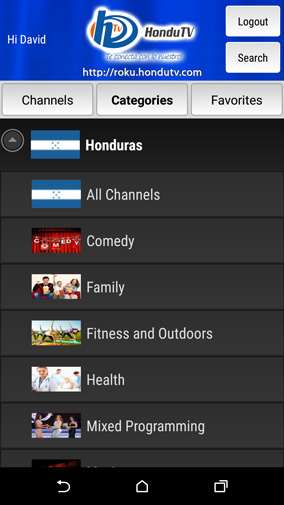
8. You can also look up channels by
countries and categories. |
|
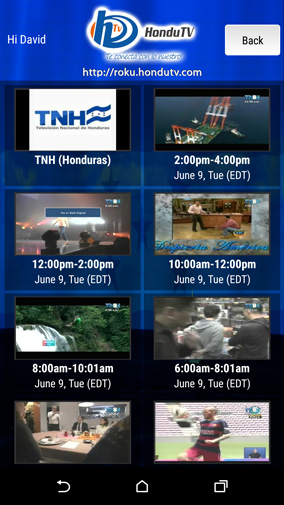
9. Enjoy convenience of a Search
and 3day DVR functionality as well.
|